Recently procured cpu fans for my Asus A17 laptop from Amazon and installed the same into my laptop myself. I already had the Farraige Heavy Magnetic Screwdriver Set; 25-1 Repair Kit, with Portable Leather Case, Professional Opening Tools for Mobile Laptop Glasses, Star/Y-Type/Flat-Blade/Triangle Screwdrivers, black. And my internal instinct which has helped me in many such situations.
Why I decided to replace the fans is because the laptop was going crazy with copy paste ^C ^V in xubuntu xwindows across applications and finally the sensors command was showing 75 + and at times even 90 which is quoted as critical in many online forums and the sensors command output also.
After installation I wanted to monitor the temperature and collect the data into a spreadsheet, my preferred one being LibreOffice Calc. Well for this I just fired up gedit and created the shell script with occasional checks directly in the shell itself.
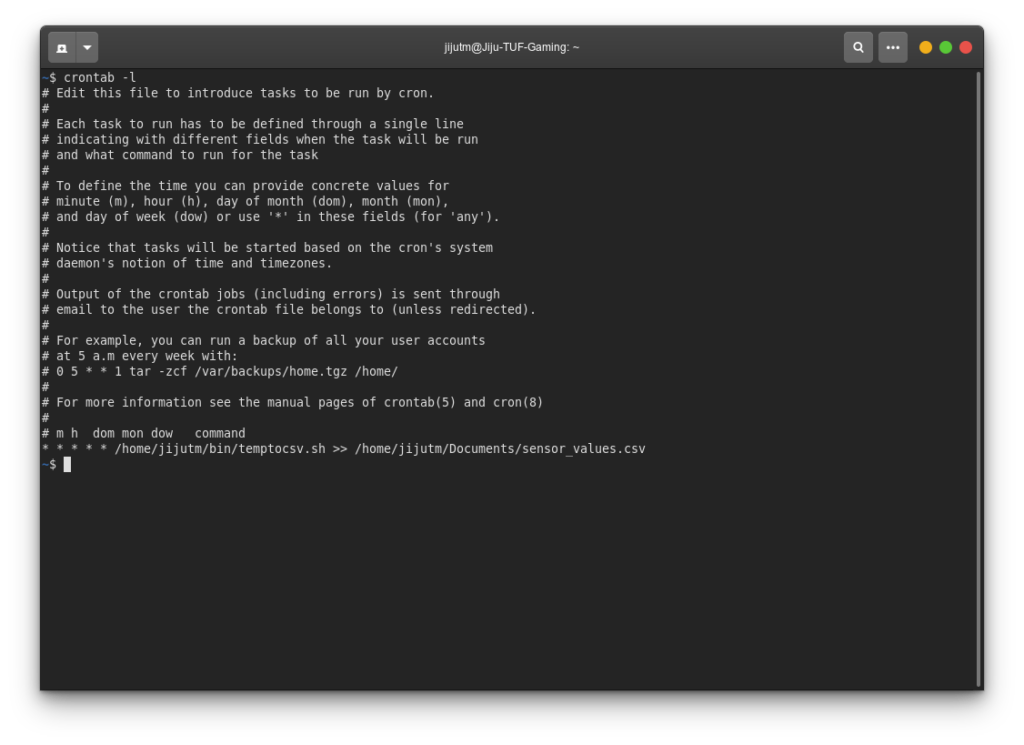
The above shell script when run on the command line will output a single line as csv with the values in the order cpu_fan,Tdie,Tctl,temp1,date,time. Hence initialized a file with these values alone and in crontab at reboot this initial file will be copied on to /dev/shm/sensor_values.csv making sure only one session data will exist in the csv.
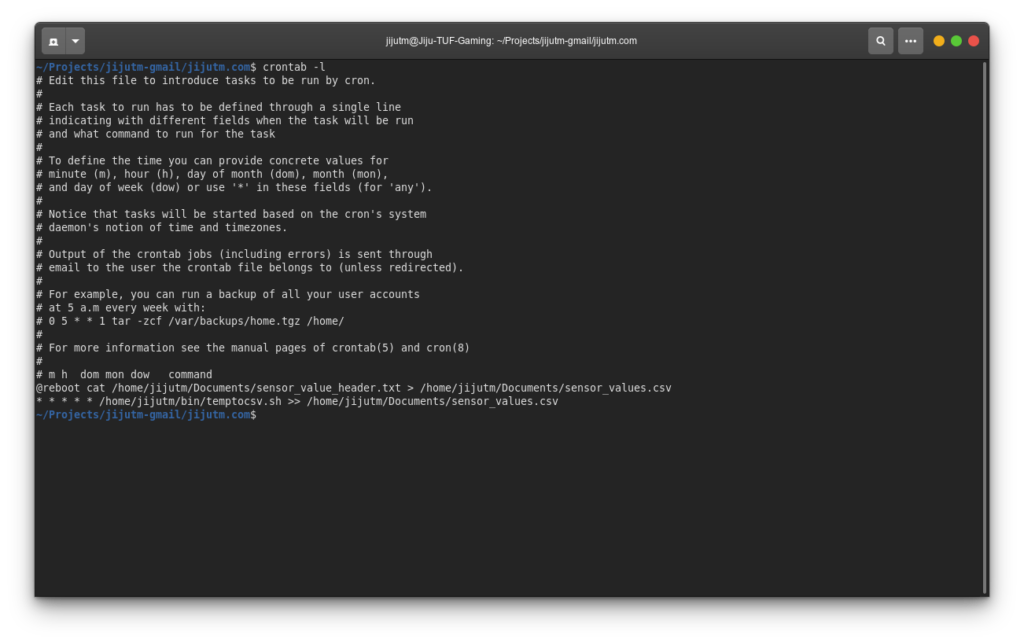
After this was running for some time the sensor_values.csv had the following data.
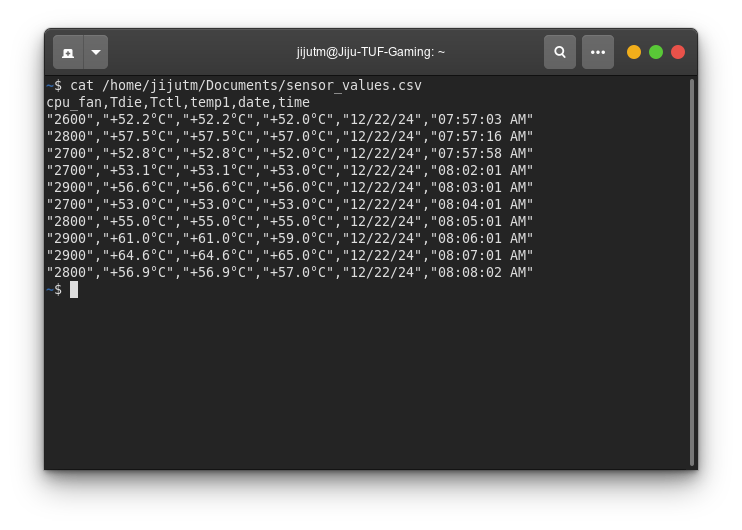
The csv when copied from shell and pasted into LibreOffice Calc the application will prompt with an auto detected import dialogue.
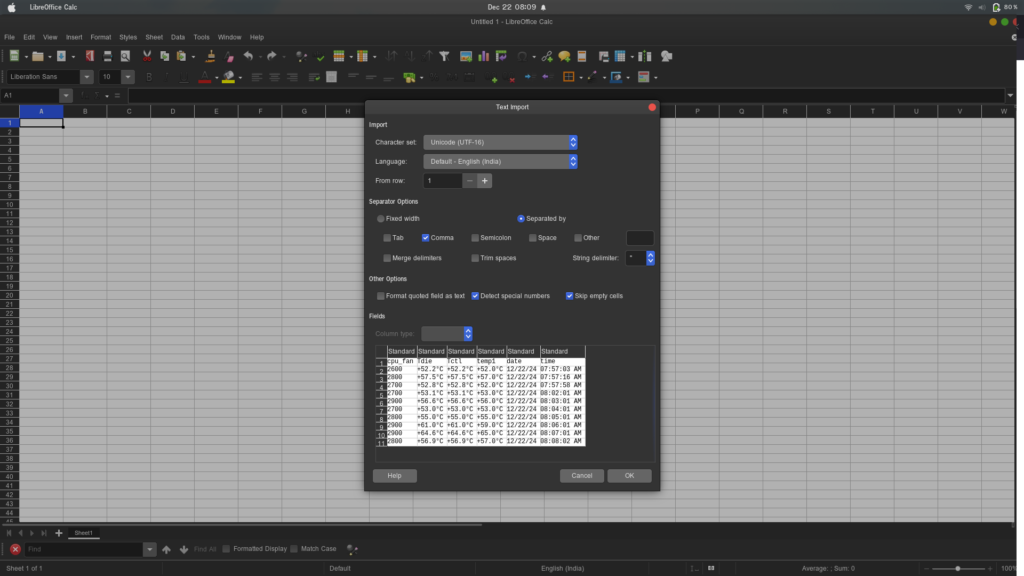
The final imported spreadsheet looks as in the following screenshot image.
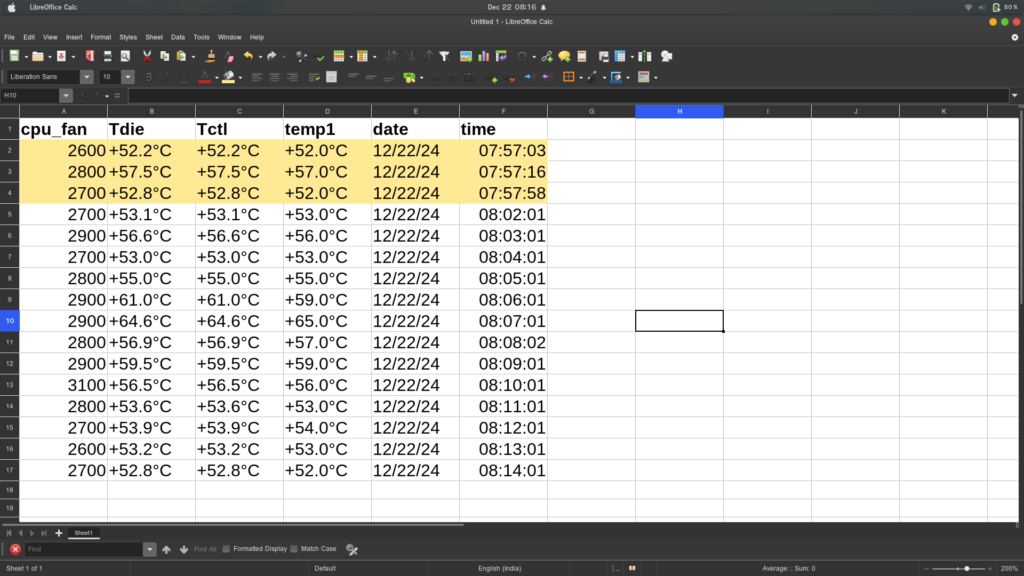
The fan speed and temperature variations show clearly that system is working fine and my attempt to resolve a hardware issue was successful.
Thankyou for reading this checkout my contributions to the developer community and technical profiles.